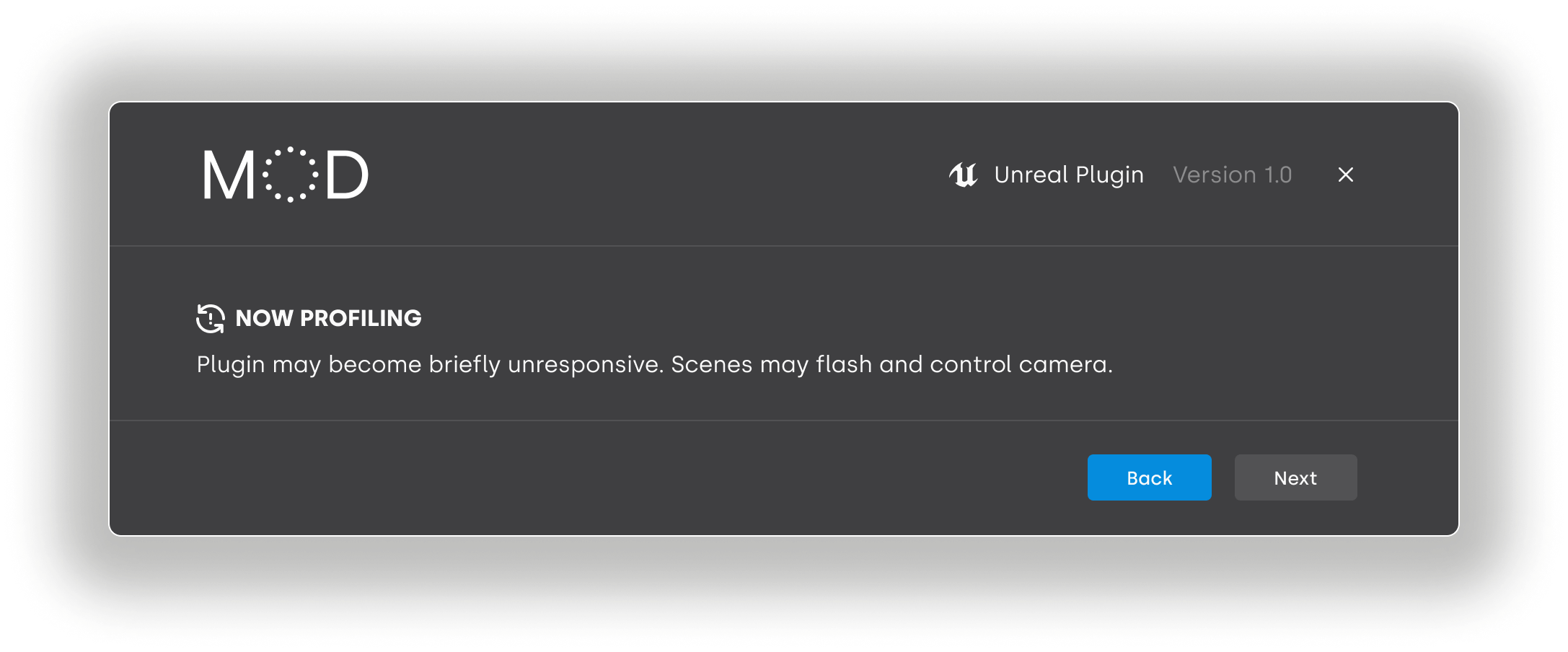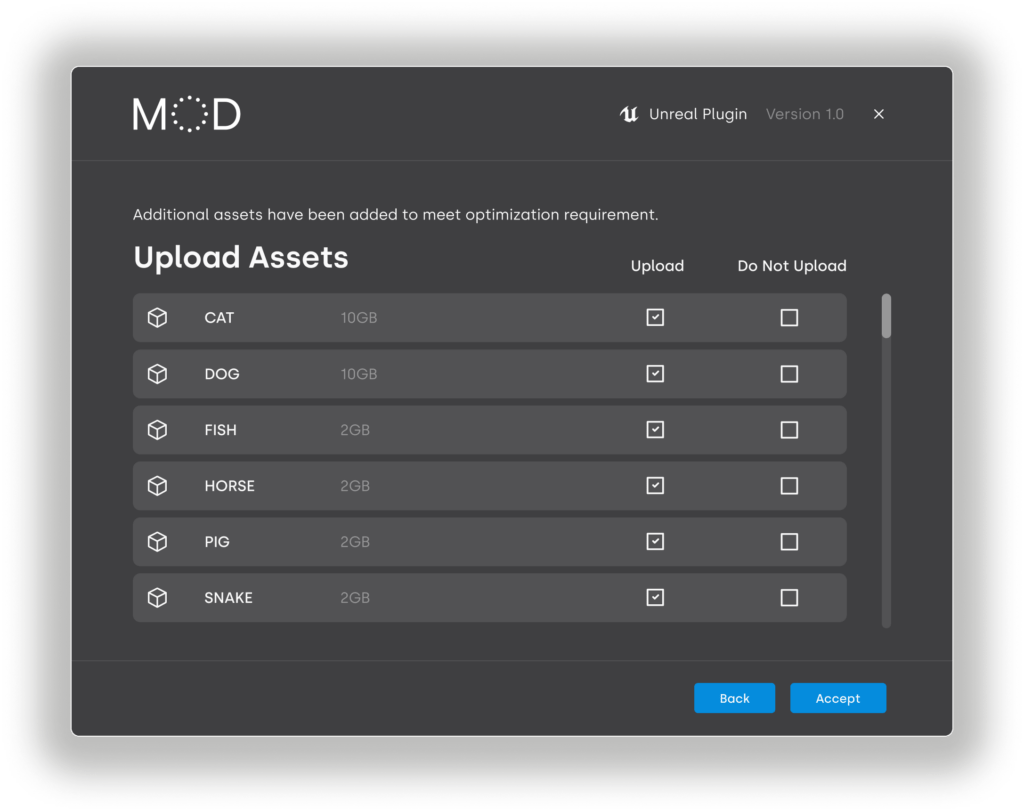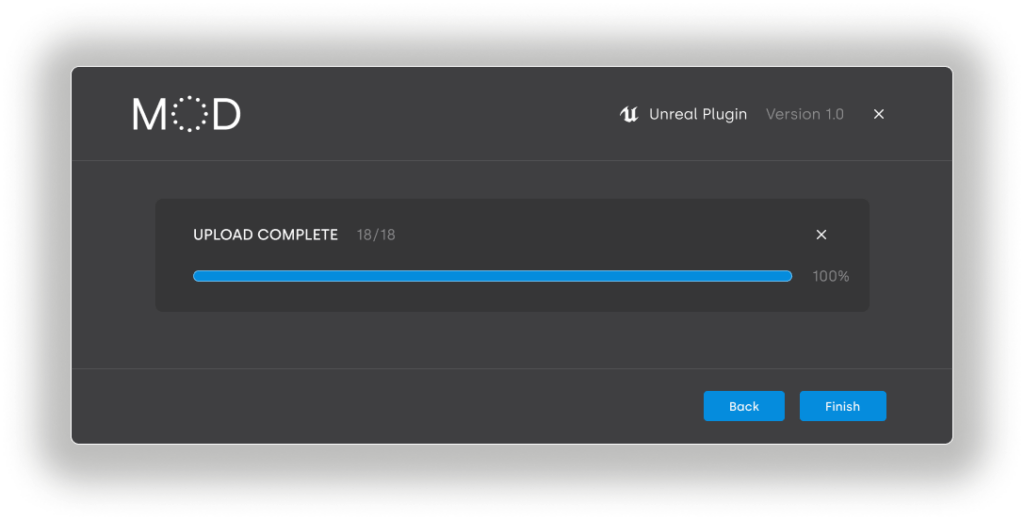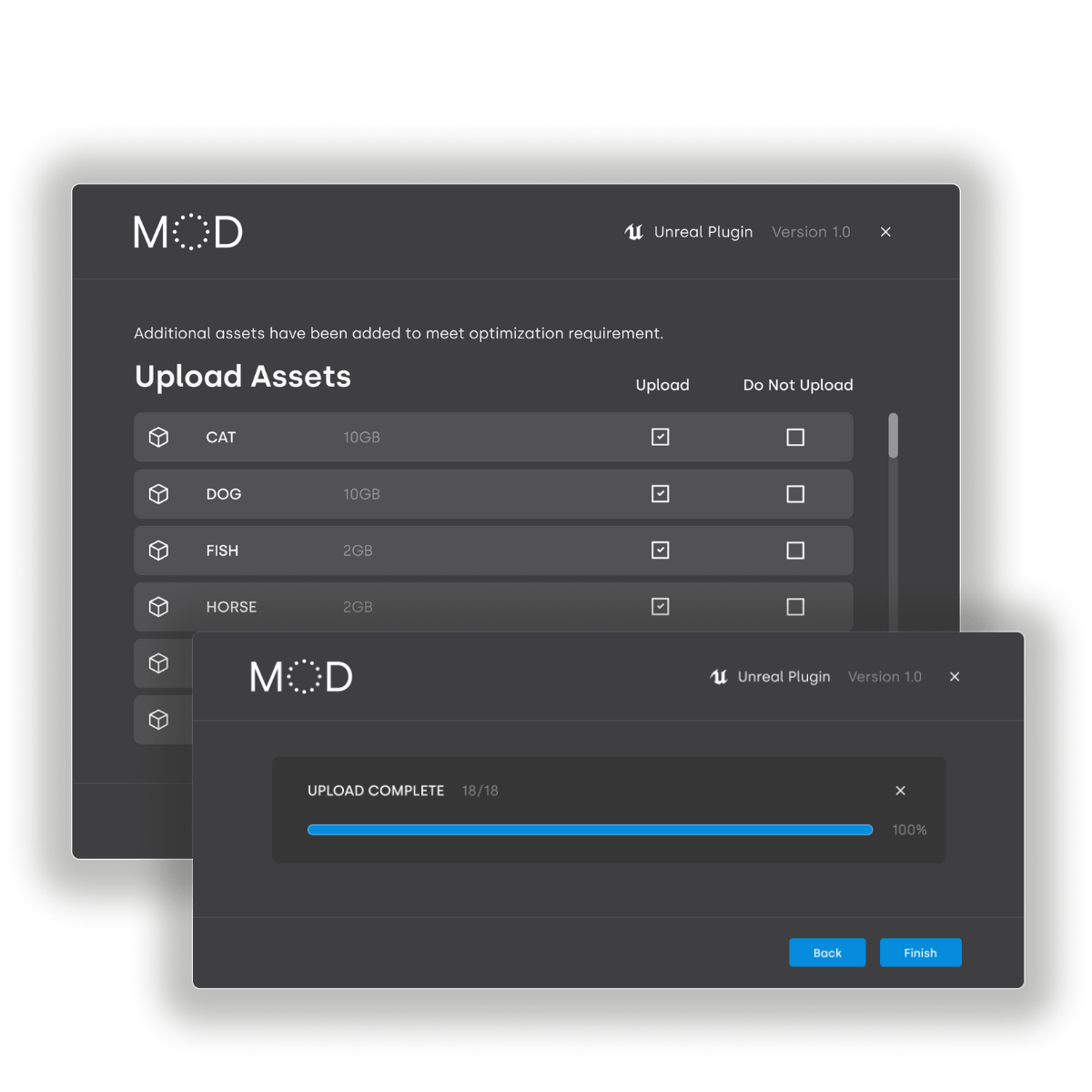TECH SPECS
The nitty-gritty of MOD Opti processing
Decimation strategically reduces the number of polygons in an asset while retaining its visual essence. The integration of Perceptual Optimization, both for LED walls and traditional displays, will further enhance this process. Assets will be trimmed based on their perceptual impact, ensuring a perfect balance between visual fidelity and system performance regardless of the display type.
Texture Resizing adjusts asset textures to strike a balance between performance and visual quality. With Perceptual Optimization for both LED and non-LED displays, this process will achieve even greater precision. Textures will be adapted with a keen eye on their perceived appearance on the target display, ensuring they always look their best without overloading the system.
Remeshing revitalizes the mesh topology of assets. With the inclusion of Perceptual Optimization for both LED and traditional screens, every mesh alteration aligns with the asset’s perceived appearance on the intended display, guaranteeing optimal visual results.
Auto Optimization dives deep into your Unreal project’s assets, detecting those that are resource-intensive and could benefit from optimization. Recognizing the significance of creative choice, it provides creators the ability to choose which assets are auto-optimized. If a critical asset is marked “don’t optimize,” the system finds alternative assets with equivalent performance costs to optimize, ensuring the scene’s integrity is maintained.
Smoothing enhances the quality of assets by selectively reducing high-frequency noise. It’s designed to ensure that the reduction is never so aggressive that it becomes noticeable, preserving the asset’s original appeal while boosting its efficiency.
Automated Optimization Workflows craft the process autonomously. Users are freed from the intricacies of determining what needs to be done. A focus on optimal performance is seamlessly achieved, streamlining workflows and boosting productivity.
Exclusively tailored for LED production teams, our Perceptual Optimization tool, developed in collaboration with Intel, stands at the forefront of asset optimization. By scanning the LED wall and harnessing the power of advanced AI technology, it refines assets based on real-world screen capabilities compared to Unreal’s perceived distance. This guarantees that content displayed on the LED wall isn’t merely technically optimized but also perceptually perfect, offering an unparalleled visual experience.
Building on the principles of our LED-focused tool, we’re excited to announce an upcoming version of Perceptual Optimization for traditional displays. This variant will harness similar cutting-edge techniques to ensure assets are not just technically streamlined but also perceptually optimized for standard screens, ensuring clarity, detail, and performance in harmony.